Speeding up gaming?
4 posters
Page 1 of 1
 Speeding up gaming?
Speeding up gaming?
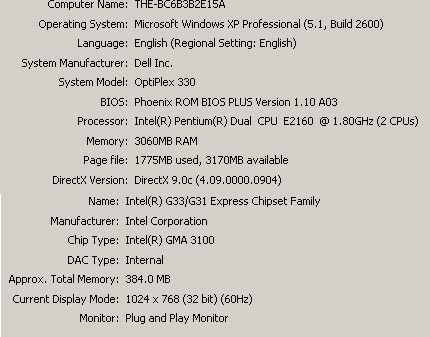
Help me speed up gaming

Rude4dude- Has A Spectacular Aura

- Posts : 135
Join date : 2010-08-19
Location : Edmonton, Alberta
 Re: Speeding up gaming?
Re: Speeding up gaming?
Simply put, Your laptop card isn't cutting it.

GreyStone- Resident Forum Baddie & SmexehDanceParty Administrator
- Posts : 189
Join date : 2010-06-27
 Re: Speeding up gaming?
Re: Speeding up gaming?
not a laptop

Rude4dude- Has A Spectacular Aura

- Posts : 135
Join date : 2010-08-19
Location : Edmonton, Alberta
 Re: Speeding up gaming?
Re: Speeding up gaming?
But your graphics card belongs in a Laptop.

GreyStone- Resident Forum Baddie & SmexehDanceParty Administrator
- Posts : 189
Join date : 2010-06-27
 Re: Speeding up gaming?
Re: Speeding up gaming?
Before starting combat arms, open task manager [Ctrl + Shift + Esc]
Go to the Processes Tab. Click on the tab below called memory. That will make the list order go by memory usage.
find explorer.exe and click end process. Look through the list for programs that you do not use while playing combat arms and end them too. When you are done playing CA, open task manager again, go to Applications > New Task > Type in "explorer.exe"
I do not recommend Gamebooster because it takes up a decent amount of memory. I use TuneUp Utilities which is a program that improves your computer's performance. It comes with a button that activates "Turbo Mode", which basically speeds up your PC decreasing the graphic effects, temporarily closing some programs, and focusing memory usage on the program you are using.
Here's a link : http://thepiratebay.org/torrent/5514726/TuneUp_Utilities_2010_9.0.41___serial_-TrT
[You will need uTorrent/bitTorrent to downlad it] Don't worry, its safe.
Hope this helped.
Go to the Processes Tab. Click on the tab below called memory. That will make the list order go by memory usage.
find explorer.exe and click end process. Look through the list for programs that you do not use while playing combat arms and end them too. When you are done playing CA, open task manager again, go to Applications > New Task > Type in "explorer.exe"
I do not recommend Gamebooster because it takes up a decent amount of memory. I use TuneUp Utilities which is a program that improves your computer's performance. It comes with a button that activates "Turbo Mode", which basically speeds up your PC decreasing the graphic effects, temporarily closing some programs, and focusing memory usage on the program you are using.
Here's a link : http://thepiratebay.org/torrent/5514726/TuneUp_Utilities_2010_9.0.41___serial_-TrT
[You will need uTorrent/bitTorrent to downlad it] Don't worry, its safe.
Hope this helped.

---PIayed---- Has A Spectacular Aura

- Posts : 123
Join date : 2010-08-24
Location : North Saint Paul, Minnesota
 Re: Speeding up gaming?
Re: Speeding up gaming?
To add to played's reply, Change the priority of "Engine.exe' Once you have Combat arms Launching or Launched to 'High' (Right click > Set priority > High.

GreyStone- Resident Forum Baddie & SmexehDanceParty Administrator
- Posts : 189
Join date : 2010-06-27
 Re: Speeding up gaming?
Re: Speeding up gaming?
---PIayed--- wrote:Before starting combat arms, open task manager [Ctrl + Shift + Esc]
Go to the Processes Tab. Click on the tab below called memory. That will make the list order go by memory usage.
find explorer.exe and click end process. Look through the list for programs that you do not use while playing combat arms and end them too. When you are done playing CA, open task manager again, go to Applications > New Task > Type in "explorer.exe"
I do not recommend Gamebooster because it takes up a decent amount of memory. I use TuneUp Utilities which is a program that improves your computer's performance. It comes with a button that activates "Turbo Mode", which basically speeds up your PC decreasing the graphic effects, temporarily closing some programs, and focusing memory usage on the program you are using.
Here's a link : http://thepiratebay.org/torrent/5514726/TuneUp_Utilities_2010_9.0.41___serial_-TrT
[You will need uTorrent/bitTorrent to downlad it] Don't worry, its safe.
Hope this helped.
Thank you hguys very very much i wil use this programs and yes i did use game booster
Thank you grey too

Rude4dude- Has A Spectacular Aura

- Posts : 135
Join date : 2010-08-19
Location : Edmonton, Alberta
 Re: Speeding up gaming?
Re: Speeding up gaming?
Interesting, didn't know that. 
Gonna try it. lol
Gonna try it. lol

Manneh- SmexehDanceParty Clan Leader
- Posts : 323
Join date : 2010-06-27
Location : Vancouver, BC
Page 1 of 1
Permissions in this forum:
You cannot reply to topics in this forum|
|
|

